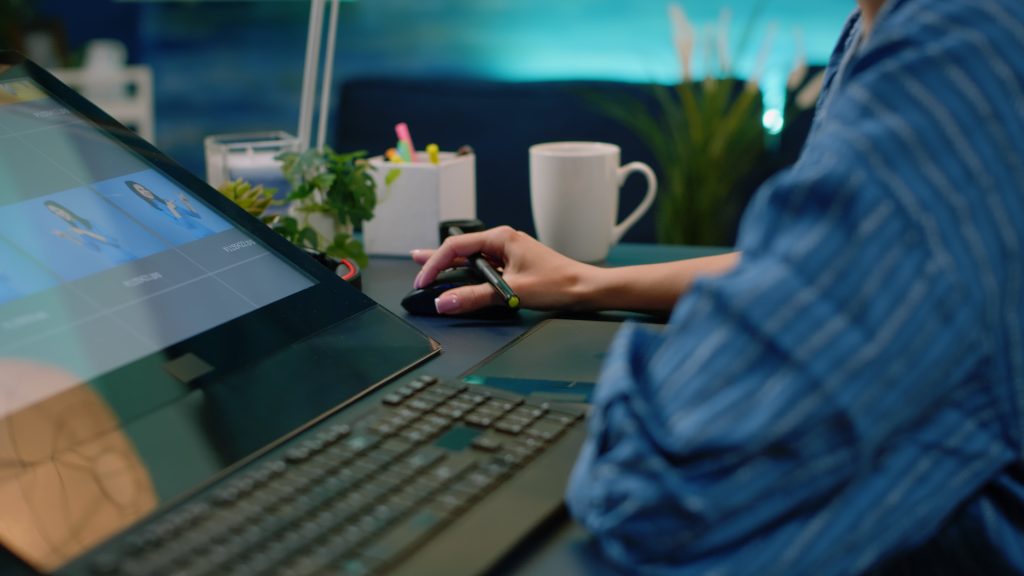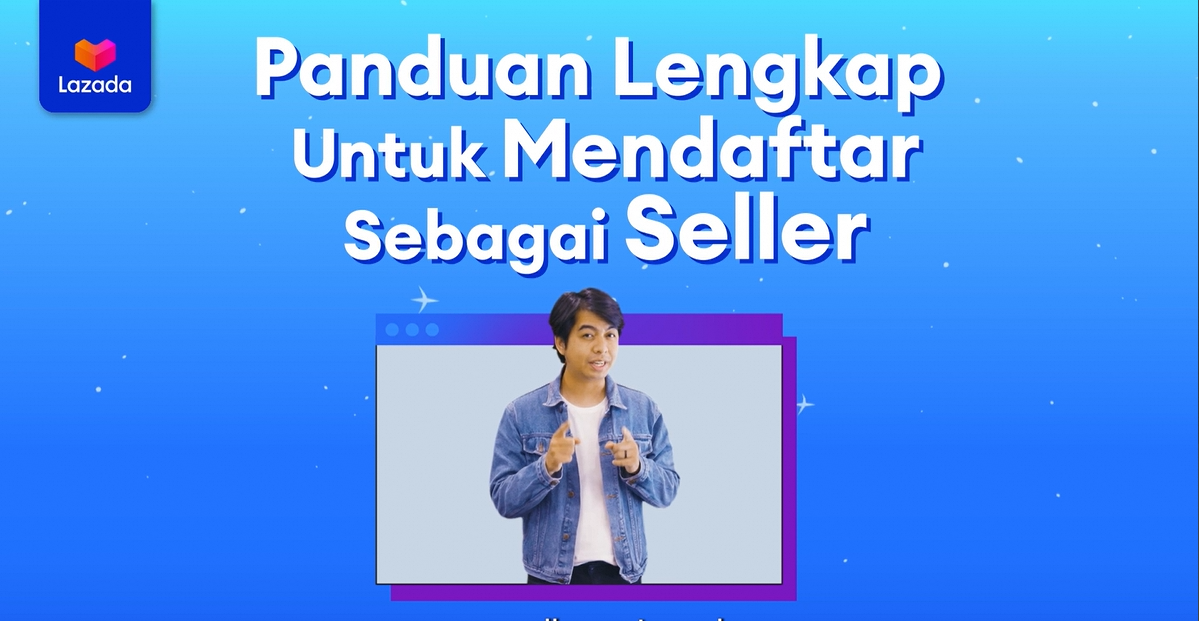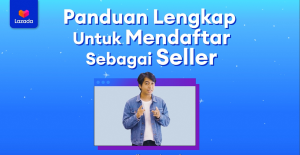The rise of social media giants like YouTube, TikTok, Facebook, and Instagram has made one thing clear – images and videos dominate today’s digital world. And one important tool essential to all content creators, which also includes e-commerce business owners who are ultimately putting in ‘content’ in their online store – is an editing software.
But why edit your photos at all? The simple answer is that you want to create the best product photos as possible for your store. No matter how well you shoot your photos, there are ways to improve them with photo editing. Your online store needs to look 100% professional in every way. Product photo editing is one way of making your store stand out amongst the competition.
Editing software used to be an advanced tool used only by professionals. However, with the rise of digital media, video and photo editing is now easier, quicker, and more accessible to the masses. If you’re in the market for a video or photo editor you may find yourself overwhelmed by the variety of paid or free options to choose from.

We’ve compiled a list of free editing software to help make your product photos perfect and achieve the products you need:
For Videos
1. PowerDirector Essential
Compatibility: Windows, macOS
Price: Free
*Premium subscription available for $4.08/month for PowerDirector 365
2. Blender – Best for Animation
Compatibility: Windows, macOS, Linux
Price: Free
3. HitFilm Express – Best for VFX
Compatibility: Windows, macOS
Price: Free with add-on purchases available
*Premium version available for $349 for HitFilm Pro
4. DaVinci Resolve – Best for Experts
Compatibility: Windows, macOS, CentOS
Price: Free
*Premium version available for $295 for DaVinci Resolve Studio
5. VideoProc Vlogger – Best for Action Cam Footage
Compatibility: Windows, macOS
Price: Free

For Photos
1. Canva
Platform: Windows, macOS, Linux (in browser); Android, iOS, iPadOS (mobile app)
Price: Free (Subscription Available)
Upon subscription:
- Great selection of templates
- Includes free cloud storage
- Mobile app available
To find out more or learn how to use Canva, please refer to this course in Lazada University
2. GIMP
Platform: Windows, macOS, Linux
Price: Free (Subscription Available)
Upon subscription:
- Advanced editing tools
- Cross-platform support
- No advertisements
3. Fotor
Platform: Windows, macOS, Linux (in browser)
Price: Free (Subscription Available)
Upon subscription:
- Premium level filters
- Batch image processing
- High-res export options
4. PiZap
Platform: Windows, macOS, Linux (in browser)
Price: Free (Subscription Available)
Upon subscription:
- Provides stock images
- Templates for social media
5. A shampoo Photo Optimize
Platform: Windows
Price: Free (Subscription Available)
Upon subscription:
- One Click Optimization
- Fine manual controls
- Clean interface
Dozens of free editing software options exist on the market today, but not all of them offer the same features and high-quality results. This guide may help you to narrow down your research. Since these programs are free, you can try all these photo and video editing tools and choose one that works well for you at no risk!
For tutorials on how to make your product look more professional, visit the link below:
Keen on designing and creating your own fashion store? Join Lazada’s latest fashion Gayamu, Caramu campaign and stand a chance to win cash prizes total worth up to RM60,000, Sponsored Discovery Ads credit total worth up to RM3,000 and more!
Interested to be your own boss? Sign up as a Lazada seller today.
Follow us on Facebook, Instagram, TikTok, and subscribe to our YouTube channel for the latest ecommerce trends and seller hacks.